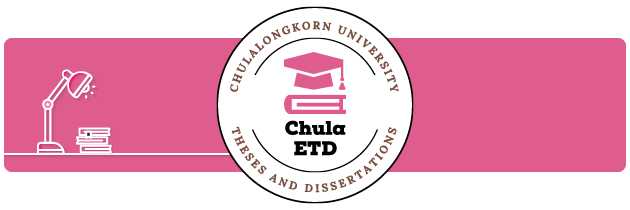Chulalongkorn University Theses and Dissertations (Chula ETD)
Other Title (Parallel Title in Other Language of ETD)
SECURE HOTSPOTS WITH MULTI-FACTOR AUTHENTICATION THROUGH NFC ON SMARTPHONES
Year (A.D.)
2017
Document Type
Thesis
First Advisor
ญาใจ ลิ่มปิยะกรณ์
Faculty/College
Faculty of Engineering (คณะวิศวกรรมศาสตร์)
Department (if any)
Department of Computer Engineering (ภาควิชาวิศวกรรมคอมพิวเตอร์)
Degree Name
วิทยาศาสตรมหาบัณฑิต
Degree Level
ปริญญาโท
Degree Discipline
วิทยาศาสตร์คอมพิวเตอร์
DOI
10.58837/CHULA.THE.2017.1265
Abstract
ปัจจุบัน เทคโนโลยีเครือข่ายแบบไร้สายเป็นองค์ประกอบสำคัญของธุรกิจ สถานที่ทำงานบางแห่งมีนโยบายให้พนักงานนำอุปกรณ์ที่เป็นของตนเองเพื่อเข้าถึงสารสนเทศและใช้งานแอปพลิเคชันต่างๆของบริษัท หลายองค์กรได้จัดเตรียมระบบเครือข่ายไร้สายภายในองค์กร เพื่อสนับสนุนการเชื่อมต่อให้กับอุปกรณ์ขนาดเล็กและความสะดวกในการจัดการ อย่างไรก็ตาม ความปลอดภัยของเครือข่ายองค์กรจำเป็นต้องมีการจำกัดสิทธิ์ที่เข้มงวด เนื่องจากข้อมูลสำคัญจำนวนมากจะถูกถ่ายโอนผ่านเครือข่ายไร้สาย ดังนั้น การพิสูจน์ตัวจริงถูกมองว่าเป็นหน้าด่านแรกของการป้องกันการเข้าถึงที่ไม่มีสิทธิซึ่งสามารถลดภัยคุกคามต่อเครือข่ายไร้สายได้ WPA2 Enterprise กับมาตรฐาน 802.1X มักถูกนำมาใช้เพื่อจัดการขั้นตอนพิสูจน์ตัวจริงบนเครือข่ายด้วยกรอบงาน EAP โดยเฉพาะกรอบงานประเภท EAP-TLS ที่ใช้ใบรับรองในการพิสูจน์ตัวจริงร่วมกัน ซึ่งให้ความปลอดภัยสูงแต่การใช้งานจริงมีความยุ่งยาก เนื่องจากการจัดการใบรับรองลูกข่าย ด้วยเหตุนี้ การจัดการข้อมูลใบรับรองสำหรับผู้ใช้ทั้งหมดจึงเป็นเรื่องยุ่งยากต่อผู้ดูแลระบบ และผู้ใช้มักจะประสบกับกระบวนการพิสูจน์ตัวจริงที่ซับซ้อน เช่น การติดตั้งใบรับรอง การกำหนดการตั้งค่าเครือข่าย เป็นต้น เพื่อลดภาระในการจัดการใบรับรองของผู้ดูแลระบบ และเพื่อสนับสนุนนโยบายความปลอดภัยเครือข่ายไร้สายระดับสูง งานวิจัยนี้จึงนำเสนอแนวทางการพิสูจน์ตัวจริงกับจุดพร้อมโยงเครือข่ายไร้สายในองค์กรด้วยการใช้เทคโนโลยีเอ็นเอฟซีร่วมกับการพิสูจน์ตัวจริงแบบหลายปัจจัย สำหรับแลกเปลี่ยนข้อมูลใบรับรองและข้อมูลการตั้งค่าเครือข่าย ระบบถูกพัฒนาบนสมาร์ตโฟนแอนดรอยด์ที่สนับสนุนเอ็นเอฟซีโดยใช้งานร่วมกับสถาปัตยกรรมเครือข่ายไร้สายจำลองที่ใช้การตรวจสอบสิทธิ์แบบ WPA2-802.1X กับ EAP-TLS ทั้งนี้ แนวทางที่นำเสนอได้ถูกประเมินด้วย ตัววัดเวลาใช้งานจริงในการติดต่อเข้าถึงเครือข่ายไร้สาย และแบบสอบถามการประเมินประสบการณ์การใช้งานจากผู้ใช้
Other Abstract (Other language abstract of ETD)
Nowadays, wireless network technology is an essential component of businesses. Some workplaces have adopted the policy bring your own device (BYOD) that permits employees to bring personal devices and to use those devices to access company information and applications. Many organizations provide the wireless local area network (WLAN) to support mobility, connectivity for small equipment and simple management. However, corporate network security requires influence authentication to limit unauthorized access since critical data are transferred over the wireless networks. Hence, an authentication is considered as the first line of preventing unauthorized access that could alleviate Wi-Fi threats. WPA2 Enterprise with 802.1X standard is typically introduced to handle user authentication on the network using the EAP framework. Especially, the EAP-TLS is very secure with allowing for mutual identification but deployments are difficult because of client certificate management. Consequently, credentials management for all users is a hassle for administrators and users usually encounter complicated authentication processes like certificates installation, network configuration setup and so on. To reduce the administrative burden on the certificate management and support network security policies, this research thus presents an approach of Wi-Fi hotspot authentication in the organization by leveraging NFC for credential information exchange in addition to MFA technique adoption. The implementation is developed on NFC-enabled smartphones through network model based on WPA2-802.1X authentication with EAP-TLS. The proposed approach is evaluated by the measure of the actual time of wireless network access, in addition to the questionnaire of the user experience assessment.
Creative Commons License

This work is licensed under a Creative Commons Attribution-NonCommercial-No Derivative Works 4.0 International License.
Recommended Citation
โพธิ์มาก, วิภพ, "จุดพร้อมโยงที่ปลอดภัยด้วยการพิสูจน์ตัวจริงแบบหลายปัจจัยผ่านเอ็นเอฟซีบนสมาร์ตโฟน" (2017). Chulalongkorn University Theses and Dissertations (Chula ETD). 1755.
https://digital.car.chula.ac.th/chulaetd/1755